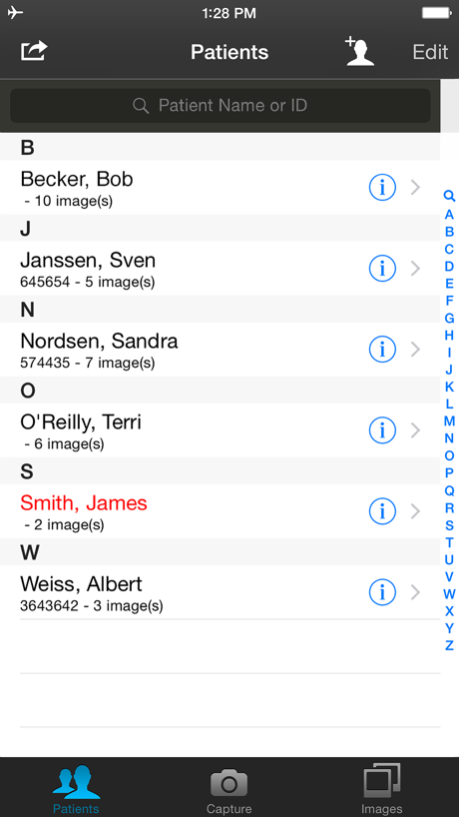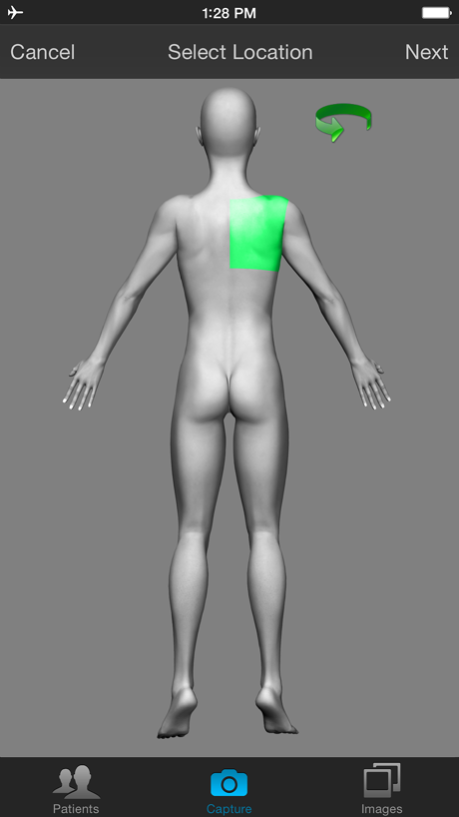VEOS® 1.5.7
Continue to app
Free Version
Publisher Description
VEOS®
Use this app along with the ultra high-quality VEOS DS3, HD2, HD1 or DermScope dermatoscopes to examine the skin and improve your confidence in the diagnosis while increasing the efficiency and effectiveness of your consultation.
Intuitive on-screen controls provide the fastest viewing and evaluation, with the ability to capture, store and transmit dermatoscopic images, while providing an improved examination experience for both patient and clinician.
Application Features:
• Effectively evaluate skin lesions using live-preview mode
• Efficiently scan with a large viewing area with the VEOS or DermScope devices
• One-touch magnification button for the highest magnification available
• Toggle the millimeter scale on/off
• Capture and store images of suspicious lesions
• Save and assign images to patient files
• Tag photos with location information
• Add, delete, modify patients
• Email images directly from the application
• Optimized for the Canfield VEOS HD1 or HD2 for iPhone, the Canfield VEOS DS3, and the Canfield DermScope attachment for the iPhone 4 and iPhone 4S.
Hardware requirements:
• Canfield VEOS™ DS3
• Canfield VEOS HD1
• Canfield VEOS HD2
• Canfield DermScope for the iPhone 4 and iPhone 4S
• iPhone 4 and newer
Sep 13, 2017
Version 1.5.7
This app has been updated by Apple to display the Apple Watch app icon.
Performance enhancements and bug fixes.
About VEOS®
VEOS® is a free app for iOS published in the Health & Nutrition list of apps, part of Home & Hobby.
The company that develops VEOS® is Canfield Scientific, Inc. The latest version released by its developer is 1.5.7.
To install VEOS® on your iOS device, just click the green Continue To App button above to start the installation process. The app is listed on our website since 2017-09-13 and was downloaded 3 times. We have already checked if the download link is safe, however for your own protection we recommend that you scan the downloaded app with your antivirus. Your antivirus may detect the VEOS® as malware if the download link is broken.
How to install VEOS® on your iOS device:
- Click on the Continue To App button on our website. This will redirect you to the App Store.
- Once the VEOS® is shown in the iTunes listing of your iOS device, you can start its download and installation. Tap on the GET button to the right of the app to start downloading it.
- If you are not logged-in the iOS appstore app, you'll be prompted for your your Apple ID and/or password.
- After VEOS® is downloaded, you'll see an INSTALL button to the right. Tap on it to start the actual installation of the iOS app.
- Once installation is finished you can tap on the OPEN button to start it. Its icon will also be added to your device home screen.